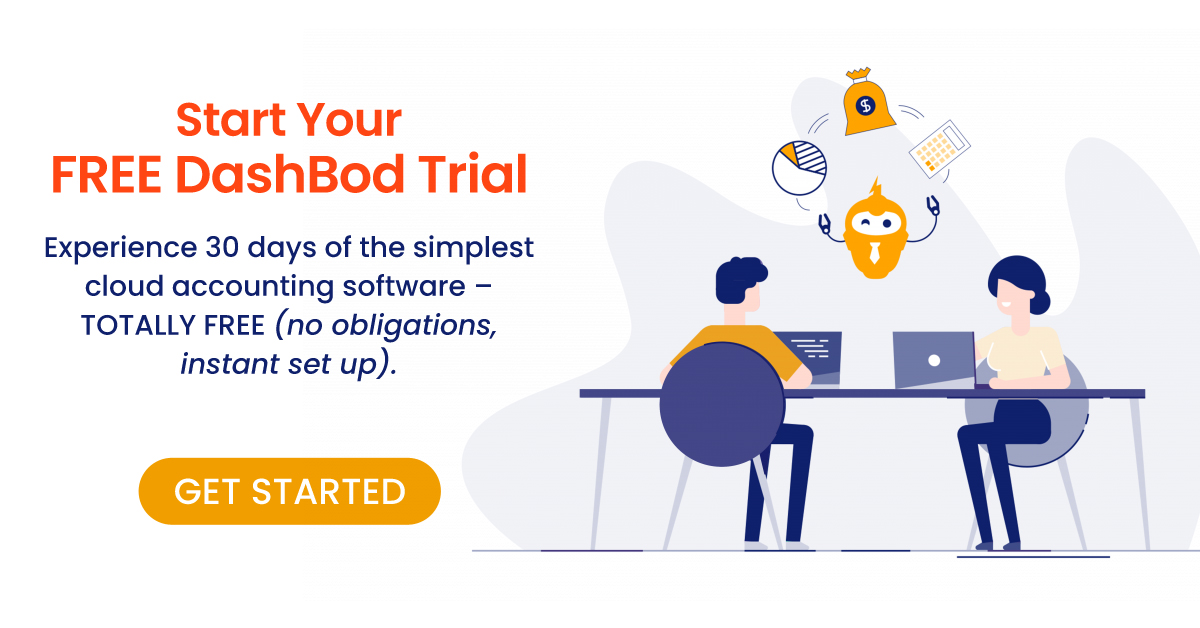One of your top priorities as a small business owner is keeping a close eye on the money you bring in and pay out, which is why it’s critical to have the right accounting and payroll software.
But it can be challenging selecting the best system, considering the market is full of different platforms with different capabilities.
As a business owner, you have many things to deal with and our job is to help you evaluate and choose the best payroll and accounting software for your small business.
Accounting Features
Accounts receivable and Accounts Payable tracking
The best accounting tool your small business can have is a system to track your accounts receivable and accounts payable. It includes creating professional invoices, sending payment reminders and using payment gateways to collect and make payments.
Additionally, find an accounting software with a cash flow forecasting module so you can maximise your business activities.
Bank Reconciliation
Bank reconciliation is a vital part of accounting. Look for an easy to use accounting software that fetches your bank statements automatically. It should also categorize your imported bank transactions so that your business is always audit-ready.
Tax Readiness
With so many activities going on in your small business, what you need is accounting software that makes your life easy by doing automatic tax calculations, tax reporting and submissions.
One small mistake could result in costly fines. A missed submission could end up in a warning letter from the authorities. Luckily a bookkeeping and accounting software like DashBod can help you always stay compliant and tax-ready.
Time-Saving Automations
Good accounting software is usually built-in with e-invoicing capabilities and automated invoicing. This saves you time on updating invoices and accounts receivable tasks. Some others have programmes that convert quotes into invoices in just a few clicks.
For companies that carry inventory, look for a system that notifies you to reorder stocks when items drop below a set threshold.
Concentrate more on your core accounting and automate the tedious processes!
Reporting
Monitoring the health of your business is vital. To keep track of your business’ performance, choose software that is capable of generating financial statements such as balance sheets, income statements and cash flow statements.
The accounting software should have a dashboard so it’s easy to see the performance of your small business, like where you are doing consistently well and which areas need improvement.
Now that we’ve gone through the key features to look out for in your accounting software, let’s look at the best payroll features for your small business.
Payroll Features
Payroll Processing and Management
Online payroll services automatically calculate how much employees should be paid each pay day. From overtime to shift, holiday pay to taxes, these payments will be compiled and payment will be made to employees by direct deposit, or cheques.
Timely payment is crucial to happy employees. So with the payroll system taking care of this, you don’t have to worry about late, missed or inaccurate payments again.
You might be interested in: Are you making these payroll mistakes? Avoid them with a HRM system
CPF Filing
CPF submissions can be a hassle. And very often, manual calculations lead to errors and unhappy employees. But with payroll software, CPF and mandatory contributions can be submitted automatically with the relevant files.
Even better, find a software that’s in sync with Singapore’s policy changes and statutory regulations.
Attendance Module
When you have part-timers who are paid on an hourly basis, you’ll need a payroll software that can track and manage their attendance. The payroll software should then compile those timesheets and compute their salary automatically.
- Employee Information: A central repository to store all your employees’ details
- Clocking in and out: Tracking project and hourly employee time card records
- Flexible employee rostering: Quick and hassle-free scheduling of employees and teams
- Absence management: Know when your employees are at work and when they’re on leave, for what purposes
- Claims: Approve and manage claim types and preferences for individual employees
Employee Self-Service
Managing payroll in a small business can be overwhelming, so the purpose of a software is to make the work of HR managers easier.
Most online payroll services usually offer options for employee-self service. This means that employees have the freedom to check their employment details like salary, benefits, leave and other types of personal information themselves.
With employees having the ability to review edit this information themselves, HR can focus on other more meaningful things.
Usability Features
Data Security
Financial data and employee data is very sensitive. The accounting and payroll software you choose for your small business must provide the best security to safeguard this data. Choose apps that provide two-factor authentication, encryption, secure servers or even Singpass registration before using them.
Third-Part Integrations
Accounting and payroll software can make it easier to run your small business by integrating with programmes and services you already use, and the best ones even allow real-time data sharing.
Popular integrations include POS systems, CRM, ERP, inventory management, e-commerce, calendar, etc.
Cloud-Based Software
Most of the top systems in the world are cloud-based, so you can access your account anywhere, any time, from whichever device. So whether you’re at home, in office or on the go, you can manage your business and stay on top of the goings-on in your company.
With automatic updates and storage in the cloud, your business can operate at maximum capacity.
Multi-User Access
Most accounting and payroll software allow you to invite other users (employees within your small business) to the system, where you can best control what data they see and which tasks they can access.
For instance, you may wish to give your business partner, accountant and HR manager full access, while only allowing other team members to use the system for tracking purposes.
This way, everyone in your organisation can be on the same page and work with the latest data.
Evaluating the Best Accounting and Payroll Software for Your Small Business
Once you’ve narrowed your choices to the top two or three, sign up for a free trial so you can experience first-hand if the features are what you need.
Keep in mind the software you choose should be easy to use, saves you time, saves you money and brings your company further.
Pro tip: Call their customer service so you can feel confident you will receive the right support when the time comes.