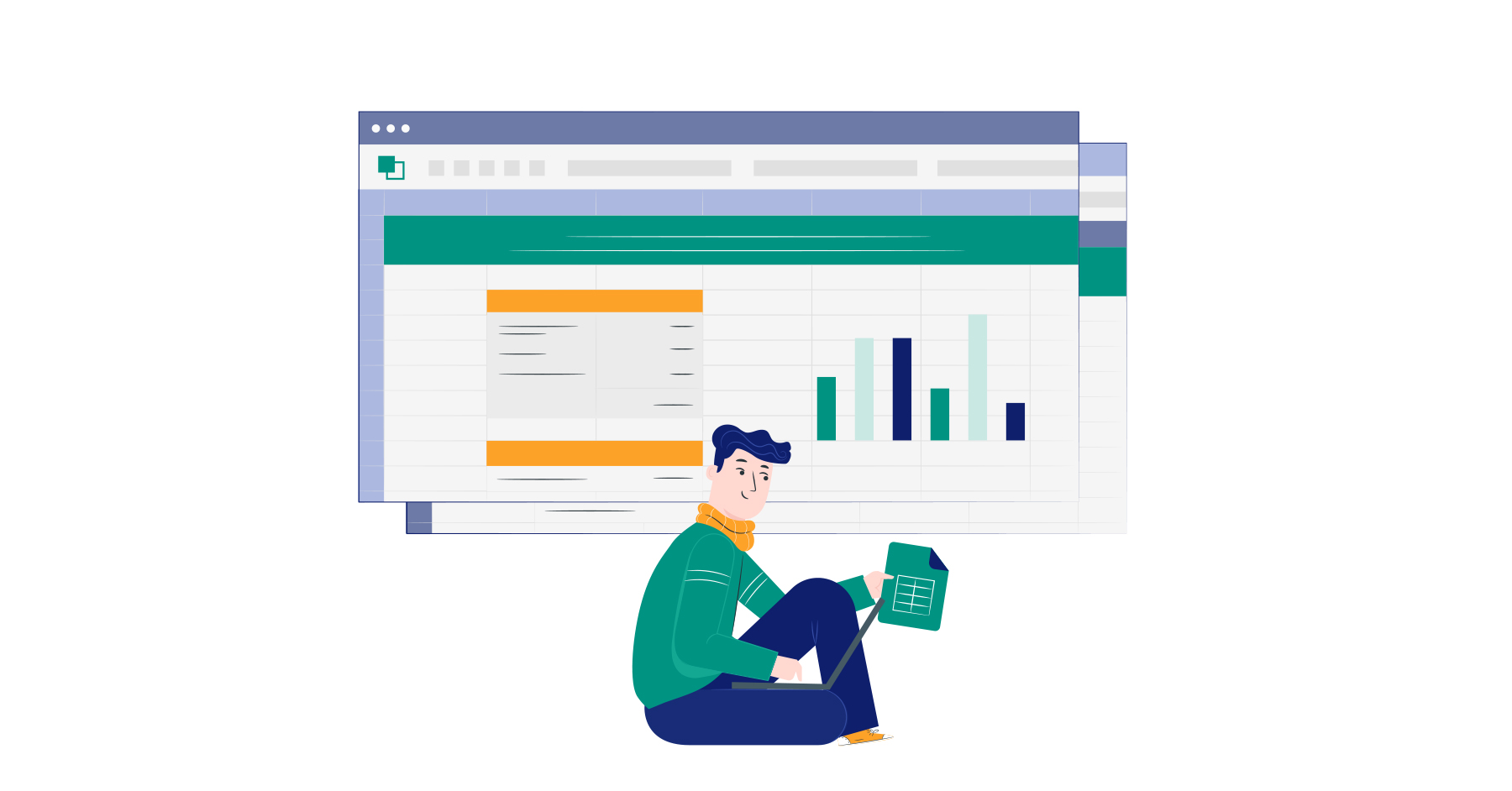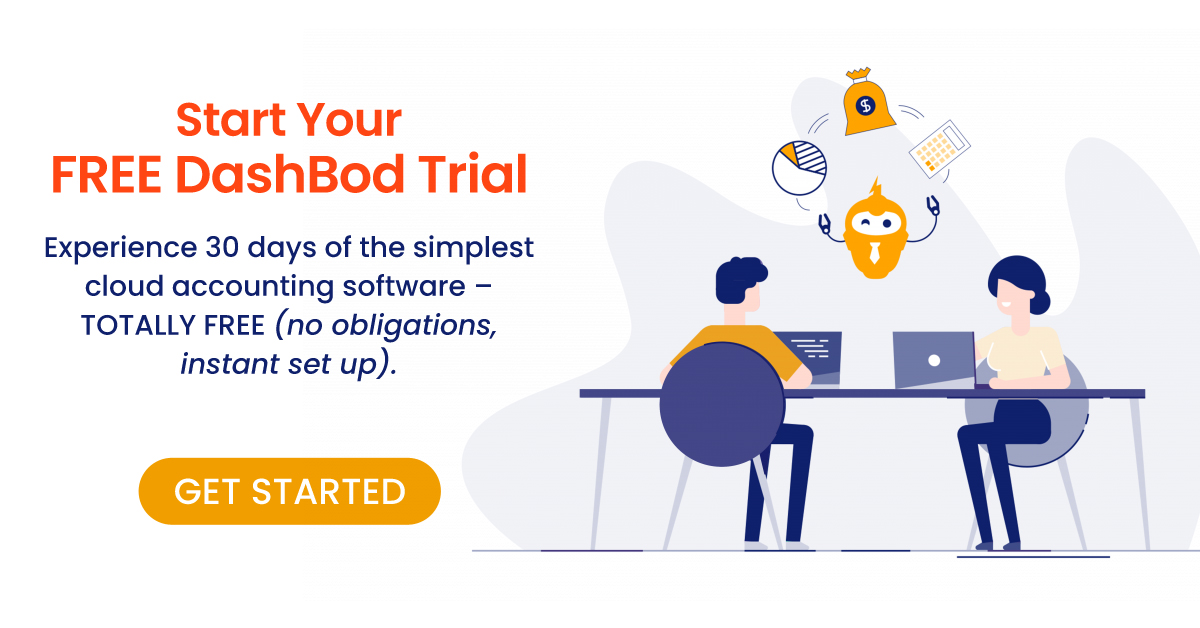“I don’t need to incur any extra cost for accounting software so I’ll just stick to Excel” – said the business owner who lost hundreds of hours and thousands of unnecessary dollars.
That’s what JP Morgan also thought, before they announced they had lost more than 2 billion dollars on the capital markets back in May 2012. All because a single miscalculation was fed into other calculations. The compounding effect was massive.
For many small businesses, Microsoft Excel (or Google Sheets) is the default choice for bookkeeping
Let’s put this out there first: There’s nothing wrong with using Word or Excel to manage your business.
We’re all familiar with it so using Excel for accounting is the easiest, almost think-less decision for small business owners.
But because of this “obviousness”, we don’t see that it’s costing us very expensive dollars and hours.
You might be interested in: [Case Study] How an online accounting software saved this small business
The Problem With Using Excel as an Accounting Spreadsheet
Excel is alright if you’re still in the startup phase, with hardly any transactions. It’s got simple worksheets to get you going.
However, you’ll slowly begin to discover a host of problems that can arise. There’s broken formulas, misplaced data, files disappearing and changes that cannot be undone or tracked.
Those are just problems relating to you handling the books.
Problems will extend to your business, so if you find yourself in this situations, it’s time to ask yourself the question: should you spend time and effort dealing with Excel for accounting and the risks associated with it?
Or should you transpose all of your business’s financial information into accounting software and let the system handle it all for you?
Here are five signs you should reconsider using Excel as your “accounting program”:
5 Signs Your Small Business Should Stop Using Excel for Invoicing and Accounting
You’ve sent an invoice with errors
How difficult can sending an invoice be, right?
Duplicate the invoice template, fill in your client information, product description, hit “save as” and send the invoice.
It doesn’t seem like a big deal.
Until you get an email from your client (or their finance department) telling you that you forgot to rename the invoice number. Or the PO number doesn’t match. Or worse, the calculations are wrong.
Now you have to jump back on your computer to edit the invoice, check everything and send it off again with an apology attached.
If you’ve used an Excel spreadsheet or Word document for accounting and invoicing, pretty sure this has happened to you. If it hasn’t, it will, real soon.
Looking at the big picture, it really doesn’t make much of a difference. Just correct it when there’s an error. But there’s more at stake here. Your clients’ confidence in you, your time sucked up making changes, the delay in payment, that’s completely unnecessary.
Instead, look for a solution that automatically updates invoice number, dates and customer information. Let the system do the nitty-gritty stuff for you.
Your documents have gotten lost or mixed up.
Even if you’re super orderly with naming conventions and keeping your documents in folders, it’s not foolproof enough.
All it takes is forgetting to transfer one of the invoices from your email inbox and you’ll have a gap in your invoicing history.
Last week’s reconciled books, if you forgot to duplicate it and started working on the old copy, it could be disastrous losing the paper trail. You’ll either have to do without one week’s reconciliation or undo everything and redo this week’s.
Not being in control over your paperwork can be overwhelming.
It’s easy to chalk up these mistakes because of simple human error. And what you have to realise is that these mistakes will happen again.
Not a better process. You need a better tool.
We tend to blame ourselves when things don’t pan out as they should. But before you start thinking “I’m no good at accounting”, consider if there’s a simpler way to do accounting.
You might be interested in: Advice from a CFO: It’s not you or your team, it’s your accounting system software
Cash flow issues are troubling you
As your business grows, it’ll get harder to manage cash flow and make strategic decisions. You can be profitable, yet run into cash flow problems because budgeting and forecasting get tricky.
Unfortunately, Excel as an accounting program, won’t help your business project cash flow.
Smart business owners know that they should be aware of their cash flow at any one point, be it right now or a few months down the road.
Fortunately, DashBod has a cash flow forecasting tool that you can use to analyse your funds. With one quick look, you can see everything that’s owed to the company, everything you owe and how to tide through.
If you’re one of those who check their emails and bank accounts every few hours hoping for a cheque to arrive, it’s time to bring your payment system up a level with cash flow forecasting.
You’re spending too much time accounting and invoicing
Midnight bookkeeping. Weekend bookkeeping. Sounds familiar?
Many small business owners use these “peaceful hours” in their leisure time to get their accounting done and update their excel spreadsheets.
It’s a chore that’s eating into your personal time. No more family time, less me-time, because you’re too busy figuring out what went wrong in the spreadsheet.
We all know the feeling of not being able to leave the desk until we remedy that ONE tiny mistake that’s making everything go wonky.
If you choose a tool that makes bookkeeping, invoicing, expense management and optimising accounts payable and receivable, it’s easier to integrate running a business into your life.
No need to block out several hours to take care of paperwork. Instead, enjoy leisure time with accounts integration.
You might be interested in: Bookkeeping Basics: Best Practices for Small Business Owners
How the Cloud Will Save Your Business
If you’ve decided to forgo the outdated accounting template known as the excel spreadsheet, you’ll want to consider switching to an all-in-one accounting program that’s built for the small business such as yourself.
Automated invoicing, bookkeeping, cash flow forecasting, receipt management, balance sheet, income statement reporting and more, to help you regain control of your business’ finance.
With these tools your life would be so much better:
- Manage sales
- Track bills and expenses
- Visualise cash flow and project future earnings
- Professionals in the business world trust your reports
- Track inventory
- Easily reference historical data
- Get real-time updates and integration
- Run payroll
- Manage receipts
- Automate tedious accounting processes and get your life back
Accounting software may be a slightly higher investment than Excel, but it’s a small investment worth making for the future of your business. Try our free trial now.