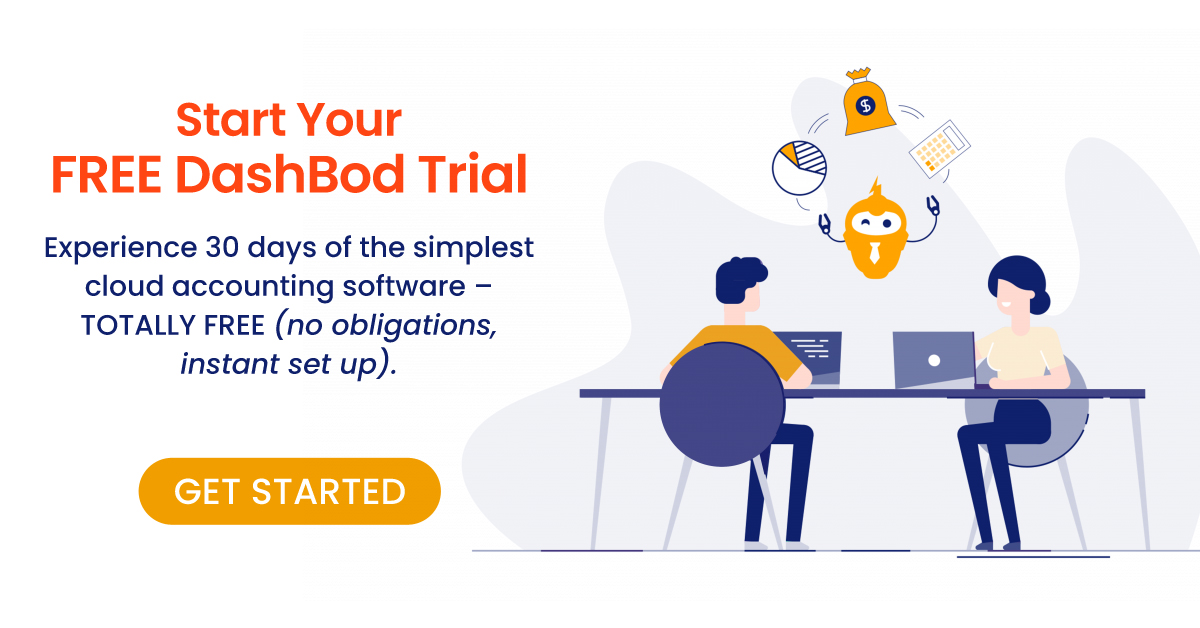If you’re reading this, your organisation probably handles a fairly large amount of sales. And if you’ve reached a certain stage, you’ve realise that you can’t do everything manually. You have to automate your billing process.
Because efficient billing processes = better cash flow.
An invoice processing system gives busy accountants and business owners the chance to focus on what makes their business great. While leaving the pesky administrative tasks to automation.
A wise decision always comes with first understanding the fundamentals. So let’s take a look at how invoicing software works, the impact on your business and 3 simple steps to automate the billing process.
Automated Invoice Processing Software: What is it and How Does it Work?
Automated invoice processing generally includes:
- Matching price
- Managing purchase orders
- Data entry (extracting and populating)
- Transferring digital payments
- Streamlining workflows
- And many more…
Automated invoice processing is a method of using automation software to extract invoice data, populate the information in the invoice processing software for both accounts receivable and accounts payable.
Effectively used, automated invoice processing saves valuable time and money for a company’s accounting department and can improve cash flow.
You might be interested in: Accounting Hacks with an Accounts Receivable and Payable Software
How Invoicing Software works
Taking the typical invoice process, we see this happening: An order is placed. You generate an invoice to send to the customer. You get paid.
Right?
That’s what it should be in theory. But we know things aren’t that simple…
There’s matching the PO. Inputting their details. Sending the invoice. Waiting for the credit term to be up. Then following up. Chasing for payment. Processing.
It’s supposedly simple, yet as we can see, there are so many areas for mistakes and unneeded hiccups.
Automated invoicing cuts to the chase. When the request is received, it is fed into the digital accounting system.
This form of data capture (also known as invoice capture) cuts hours of manual data entry.
The invoice data can be extracted from the company’s existing customer data system and the relevant fields are populated. This includes customer name, customer bank details, purchase amount, quantity, and so forth.
Now that the system has handled everything, your invoices are ready to be reviewed, approved and sent.
It works the same for incoming invoices.
Whether it’s a one time invoice or a recurring invoice on a fixed date, an automated invoice processing software makes accounting easy.
Why have an Automated Invoice Processing System?
Automation saves you time and money. Time is also money for a growing business.
The high hidden cost of manual invoicing
For those who need to see the numbers, research firms have noted that the average cost to process a single invoice can be up to $15 (where labour accounts for more than half the cost).
In some cases, that’s more than the actual amount of the invoice!
Organisations that have implemented some kind of accounts payable and accounts receivable process improvement (eg. invoice processing software) have realised significant savings of up to 60-80% over manual processing. That is $12 savings per invoice.
Access to real-time income statements
Automated invoicing ensures your financials are accurate and up to the minute.
The real-time data allows you to make decisions without needing to verify which orders have been invoiced and what is coming in.
You’ll thank yourself for investing in a system during tax season too.
Streamlined accounts receivable and accounts payable
Accounts payable and receivable management is the key to ensuring good cash flow while maintaining good customer-supplier relationships.
Trying to track your age of invoice, payment terms, payment status and such, can easily lead to missed bills and delinquent customers.
Taking an automated approach to invoice processing and billing tied with CRM tracking, helps you stay sharp and always on top of any type of payment.
How to Automate Your Billing Process and Get Paid Faster
Hopefully, you’ve been convinced that you need to automate your billing process to save time and money. Now let’s explore how to implement this in your business.
Step 1: Map our your current workflow
You have it all in your head. But having it visually mapped out helps you determine exactly how and when orders should be invoiced/ when a status update should be made. Or if there are any special scenarios that will cause a halt in the process.
Retail
- Order is placed and payment is collected
- Fulfilment location is selected
- Order is packed and shipped
- Inventory level is updated
- Order is delivered, received and invoiced
Wholesale
- Pricing enquiry is received
- Quotation is sent
- Terms are agreed and set
- Order is placed
- Payment term and billing information are verified
- Order is packed and shipped
- Inventory level is updated
- Order is delivered, received and invoiced
- Payment is collected
Step 2: Determine criteria
This step will help you identify what criteria must be fulfilled before an invoice is sent. For instance, for a retail business, the invoice is only sent when goods are shipped out and an alert is given when the payment is made.
It is important to recognise how your customers want to receive the invoice and complete their payment.
Step 3: Set up invoicing automation
1. Immediate invoicing when orders are made
If you wait to send your invoices, you might think it’s the right thing to do. It seems courteous and you don’t seem desperate.
That is on a personal basis, though. If you care about your business cash flow, you’ll realise that holding back is going to give you problems.
The funny thing is that people don’t really think that way.
If you’re still fearful, use an invoice software to automate the billing process and let the system send it out instead. This way, you won’t feel the guilt, your customer knows it’s an automation and you still get the job done.
2. Email reminders when an invoice is coming due
Notification for clients
Sometimes clients might receive an invoice, set it aside to a later payment, and forget about it.
Meanwhile, on your end, it might be difficult to remember when each of your 128 invoices are due this month.
With an invoicing software like DashBod, you can set automated reminders to send 14, 7, 3 or one day before the invoice due date.
This is a friendly way to remind your client that the deadline is approaching (to help them avoid late payment charges) and it’s non-confrontational.
Notification for your team
Just because the process is automated, doesn’t mean your job is done. While it’s good to notify your clients, you and your team should be kept in the loop as well. Having an internal notification gives you time to react and take whatever necessary actions.
3. Email reminders when an invoice is due
When the invoice due date arrives, you can also set your invoicing software to remind your clients. These automated emails let your clients know that payment is due today and all they have to do is click through to complete payment.
4. Email reminders when an invoice is overdue
Late payments are inevitable, even if you’ve taken the above steps to prevent it.
But manually following up on late payments isn’t the best use of your time. Again, your invoice software to the rescue!
Stay on top of unpaid invoices with email automation. The feature sends your clients an email at various periods of your choice, eg. 3, 7 14 days post due date.
At the same time, all this is synced with your accounting system under accounts receivable.
If your client still doesn’t pay, you could consider other measures of collection.
You might be be interested in: 8 things to do when your client doesn’t pay invoice
5. Recurring invoices and automatic payments
When you automate the invoicing process, you can even set up recurring invoices.
For regular customers, you can save them time and hassle with automatic charging.
All they have to do is input their credit card or bank account details for regular deduction and/or invoicing.
They don’t have to spend man-hours making payments and processing their invoices. That’s cost saving on their end and regular inventory refills.
7. Scheduled invoices for future payments
If you’ve closed a sale but aren’t ready to send the invoice yet, you can schedule it to be sent at a later date.
Maybe you have a huge project coming up in the next quarter. You might want to create the invoice now and schedule it to go out when work starts – one thing done so you can focus on the task at hand and not worry about admin.
Getting Started with Accounting and Invoicing Software
With these steps in place, your system is now ready to automate invoicing, improve your cash flow and save you valuable time and money.
Now that these admin tasks are handled by a reliable automated system, the time your staff spends manually processing an invoice can be used for more productive growth activities.
Happy customers, happy staff, happy financials.