Running a business is exciting. Making a profit is exciting. Realising you have to do maintain your books… probably not quite up your alley. While owning a business doesn’t require you to be a seasoned accountant, sound knowledge of bookkeeping basics and a reliable software can be extremely useful.
Like it or hate it, bookkeeping is a crucial task that needs to be performed to ensure a business’s sound financial health.
With the right bookkeeping tools, you’ll not only feel more confident in your business’s future, but you’ll also be able to understand and plan for profitability.
Importance of Bookkeeping and Accounting
In essence, bookkeeping is the practice of recording, tracking and organising of a business’s transactions. And a bookkeeper is in charge of this.
Bookkeeping is the primary way business owners can figure out if their business is profitable. Keeping an eye on your numbers lets you enhance your efforts on what’s doing well and helps you identify financial challenges early before they weigh you down.
Bookkeeping vs Accounting
Bookkeeping and accounting are similar. Just that bookkeeping is the foundation of all accounting processes.
Bookkeeping is an administrative role that handles the day-to-day recording. It includes purchases, sending invoices, collecting payments, issuing receipts and other sales transactions.
Accounting analyses the data, providing insights on how to optimise and what the next course of action the company can take to be in a better financial position.
9 Basics For Entrepreneurs To Get Started With Bookkeeping
1. Understand the different types of bookkeeping accounts
You’re in finance territory now so you’ll have to acquaint yourself with the common terminologies in the sector. In the world of bookkeeping, an account doesn’t just refer to a bank account.
Accounts are categories if you’d like, in which you’ll record both transactional and non-transactional aspects of your finances.
The 5 basic types of accounts are:
- Assets
- Liabilities
- Revenues or Income
- Expenses or Expenditures
- Equity
Bookkeeping begins by setting up each necessary account so you can record movements in your finances in their appropriate categories.
2. Set up your business accounts
Knowing what accounts to track is one thing. Setting them up is another. Traditionally, transactions were physically recorded in a book known as General Ledger (GL).
But with tech catching up, most businesses have digitised it. There are three main methods of maintaining a general ledger:
- Spreadsheets (eg. Excel/ Google Sheets)
- Desktop accounting and bookkeeping software
- Cloud-based accounting and bookkeeping software
Spreadsheets are the cheapest (and maybe even free) option. But it is extremely manual and creating formulas, ensuring they all tally, ensuring you don’t accidentally delete a number or reformat the sheet… it could easily be a disaster.
Desktop bookkeeping software usually requires a high upfront fee (and sometimes maintenance fee), but the software is then yours to keep. It requires manual updates and can only be used on the desktop it’s installed on.
Cloud-based bookkeeping software requires a monthly online subscription fee, but it’s a much lower cost than desktop software and a lot more accessible.
Want to get more out of your bookkeeping efforts? Try our bookkeeping software for free today! (Or learn more about our solution here.)
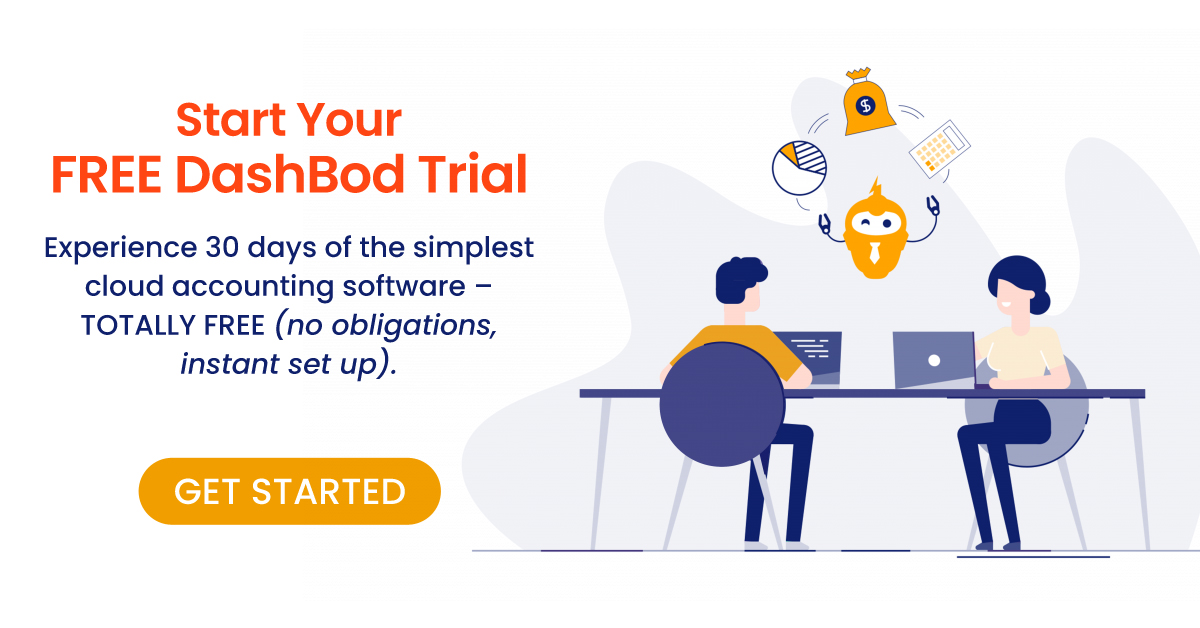
3. Decide on a bookkeeping method
If you’re planning on doing your books on your own, you need to make one crucial choice before making your first entry. Or if you’ve just started, probably a good time to think about it. Are you going to use single-entry bookkeeping or double-entry bookkeeping?
Single-Entry
- Adopted by many small scale businesses
- Simple to perform
A typical cashbook will have the following details:
- Date: The date on which the transaction takes place
- Description: A brief note on the transaction
- Transaction value: The value can be either incoming (debit) or outgoing (credit)
- Balance: Running total of how much cash you have in hand
Double-Entry
- More complete system of accounting
- Records both aspects of a transaction – debit and credit
- Accurate trial balances can be prepared since errors can be easily identified
- Preferred by investors, banks and buyers
The double-entry bookkeeping system works on the basic accounting equation:
Assets = Liabilities + Owner’s Equity
Assets: Resources owned by the company that can be converted into cash and hold present or future value
Liabilities: An obligation between one party and another not yet completed or paid for (aka something the company owes)
Owner’s Equity: The owner’s investment in the business minus the owner’s draws or withdrawals from the business plus the net income since the business began
To make things easier for yourself as you grow, we encourage adopting double-entry bookkeeping. DashBod follows double-entry bookkeeping as it gives a complete picture of your finances and allows automatic generation of financial statements.
You might be interested in: Advice from a CFO: It’s not you or your team, it’s your accounting system software
4. Categorise and record every financial transaction
It’s crucial to record every transaction, no matter how small it might seem. Small expenses that go unrecorded can accumulate over the months and you’ll be left wondering about large sums of money missing from your record.
Also, categorising accurately and recording diligently helps when filing taxes or in the event you need to be audited.
Note that journal entries don’t include specific details about the item, vendor, or biller; just track debits and credits by account (the specifics won’t matter in the long run).
5. Monthly bank reconciliation
Along with bookkeeping, it’s important to compare your transactions with your bank statements on a monthly basis. Conducting monthly bank reconciliation keeps your bookkeeping accurate and can alert you to fraud, track costs and possibly even lower taxes.
How to do bank reconciliation
- Get bank records (check your bank statements or your accounting software)
- Open your ledger (it might be a book, a spreadsheet or bookkeeping software)
- Find your starting point (the last time the balance on your books was the same as your bank account)
- Run through bank deposits (if something is missing, enter it)
- Check income in your books (each entry should match a deposit in your bank statement)
- Run through bank withdrawals (if something is missing, enter it)
- Check expenses in your books (each entry should match a withdrawal in your bank statement)
6. Prepare financial reports
After balancing your books, it’s time to figure out what those numbers mean. Compiling the flow of money into financial reports gives you a clearer overview of how your company is doing. You can then use these insights to make plans for the company’s future.
Some common financial reports:
- Balance Sheet
- Income Statement (aka Profit and Loss Statement)
- Cash Flow Statement
7. Stick to a fixed schedule
Review all financial transactions at least once a week. That includes incoming invoices, paid invoices, bills and ad hoc expenses. Make it a habit to close your books on a specific date every quarter too.
Setting a fixed date for bank reconciliation, journal entries and closing ensures all your dates are consistent, for easy calculation and charting.
Pro tip: Bookkeeping can be tedious and mentally draining. So, tackle this as the first task of the day, when your mind is still fresh, rather than late at night after a long day at work. You want to be sharp when spotting errors and ensuring your business’s profitability.
8. Store records securely
Proper record-keeping ensures you stay compliant with the law. You never want to waste time chasing down missing invoices from 2 months ago and you certainly don’t want to pay penalties or get in trouble with IRAS.
Ensure your data is saved and backed up either in a hard drive or on the cloud (with at least two-factor authentication).
9. Outsourcing bookkeeping vs DIY
As a small business owner, every saving counts. Hiring a bookkeeper might not be within your budget and perhaps investing in a bookkeeping software may seem like an avoidable expenditure.
However, being an all-in-one business owner might backfire on you when things are moving quickly. And more so if accounting isn’t your forte.
On the other hand, a bookkeeper has years of experience under their belt and it could considerably save you precious time that can be used to expand the business.
Whether you choose to outsource your bookkeeping or DIY with bookkeeping software, give it adequate thought.


