What’s New
Branding Architecture
SMECEN Pte. Ltd. rebranded its self-titled ‘SMECEN’ SaaS platform as ‘DashBod’, with a green-coloured robot as its brand mascot known as ‘Dash’. DashBod uses a red-coloured robot mascot representing its Human Resources module, along with a yellow-coloured robot representing its Accounting module.
The platform has been updated with a new interface and color theme to give you a better user experience.
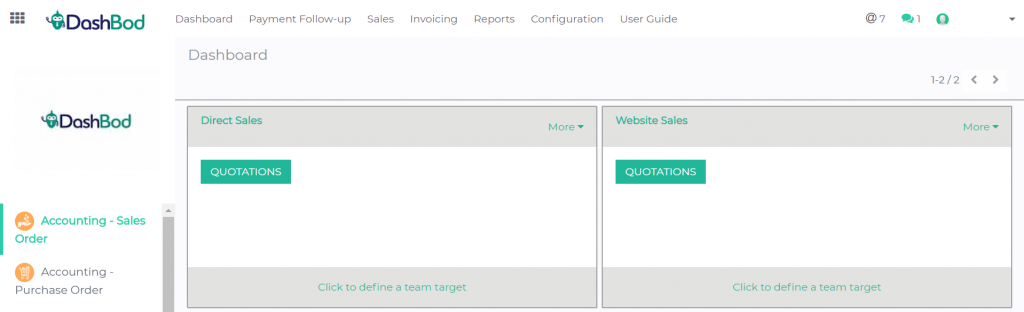
Easier Navigation
You can now use the Search Bar on DashBod’s homepage to search for specific functions.

Or you can also scroll to search for specific functions using the Side Menu bar.
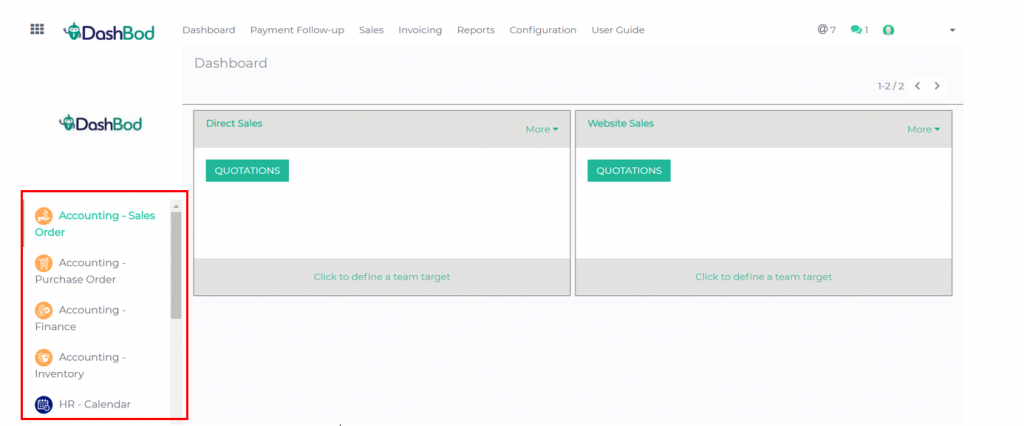
Currency Exchange Rates
We have also made it easier and more user-friendly for you to view and edit the currency exchange rates.
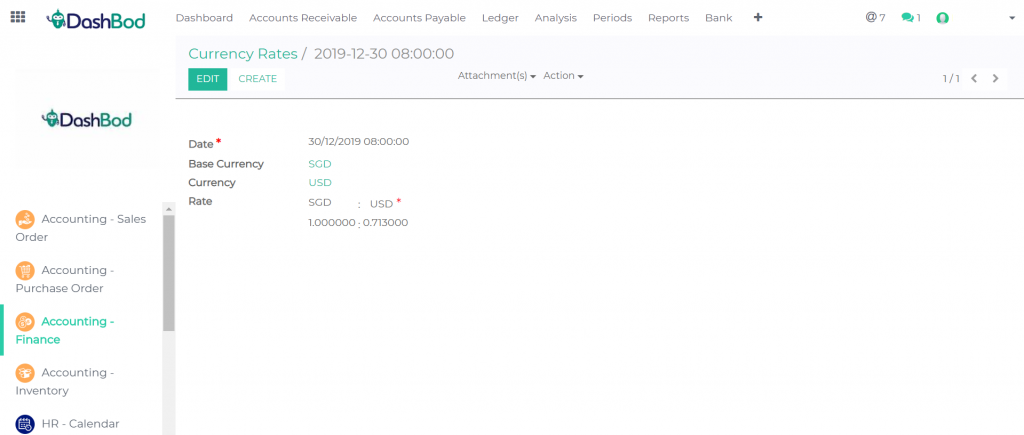
Progressive Invoicing
We are proud to release the Progressive Invoicing feature that many of our customers have asked for! This new feature allows you to set up billing of invoices in percentages of completion.
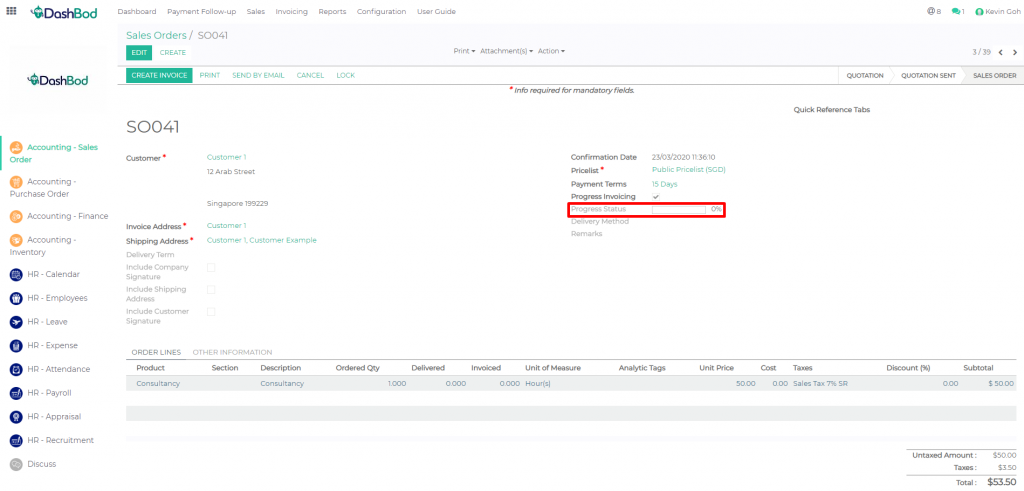
You can now create an invoice progressively by ticking the Progress Invoicing checkbox and selecting one of the following options:
-Create invoice that has been fully completed
-Create invoice according to percentage of completion
-Create invoice according to the selected items according to each percentage
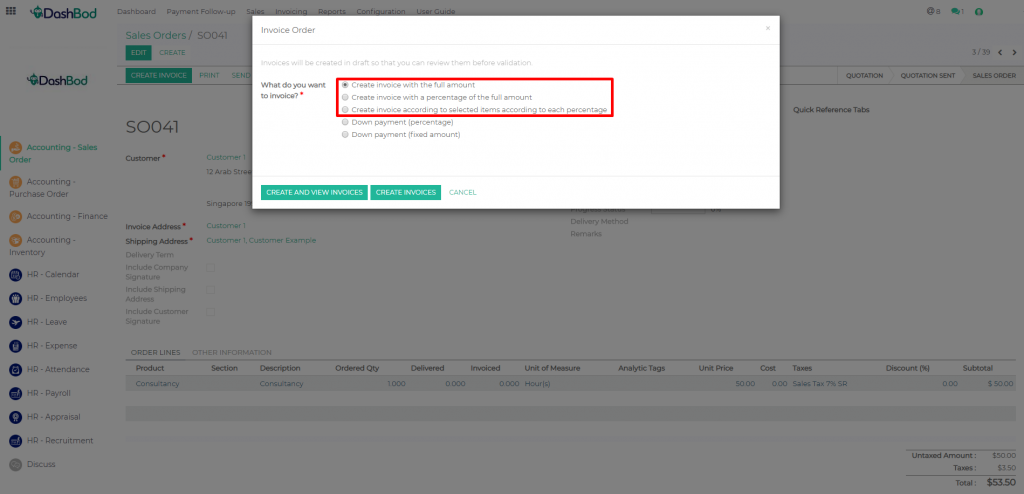
The progress status bar will also move accordingly to the percentage of the invoice that has been created.

Recurring Invoicing
Another new feature that we’ve released is the Recurring Invoicing! You can now create automated invoices to your customers at regular intervals. Set up recurrence of a validated invoice or supplier bill by filling in the following fields:
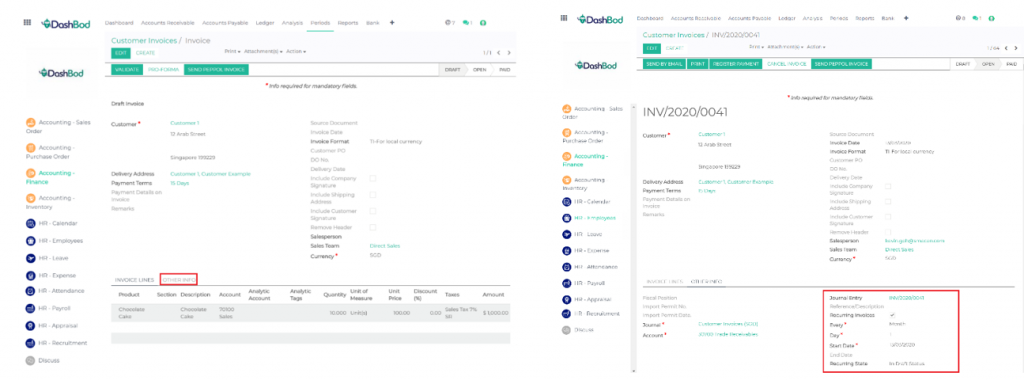
Journal Entry: Journal entry for this invoice
Recurring Invoice: Tick the checkbox to start recurrence of invoice
Every: Billing frequency of recurring invoice
Day: Day of month of recurring invoice to be processed
Start Date: Start Date of recurring invoice
End Date: End Date of the recurring inoice
Recurring State: Draft(Editable) / Open(Validated)
Bug Fixes
- Increased resolution for Chinese characters in printouts such as invoices, payslips, etc.
- Resolved error that prompted for foreign currency during registration of payment.
- Users will now receive email notifications of their claim’s status (Submitted, Approved, and Rejected).
- Superadmins can now approve their own claims.
- Only Superadmins and Accountants will now be able to create and edit Analytic Accounts in the Expense module.
- Income Tax Batches function will now extract data from respective databases and auto-fill missing fields.
- Applied or cancelled leave will now be shown accordingly in both calendar and e-Leave.