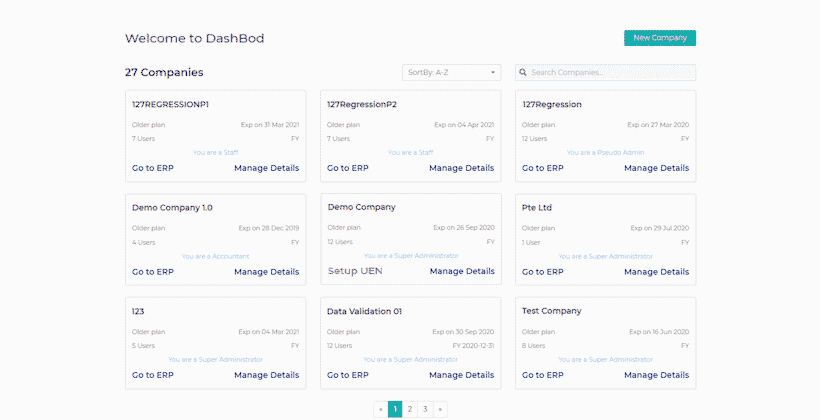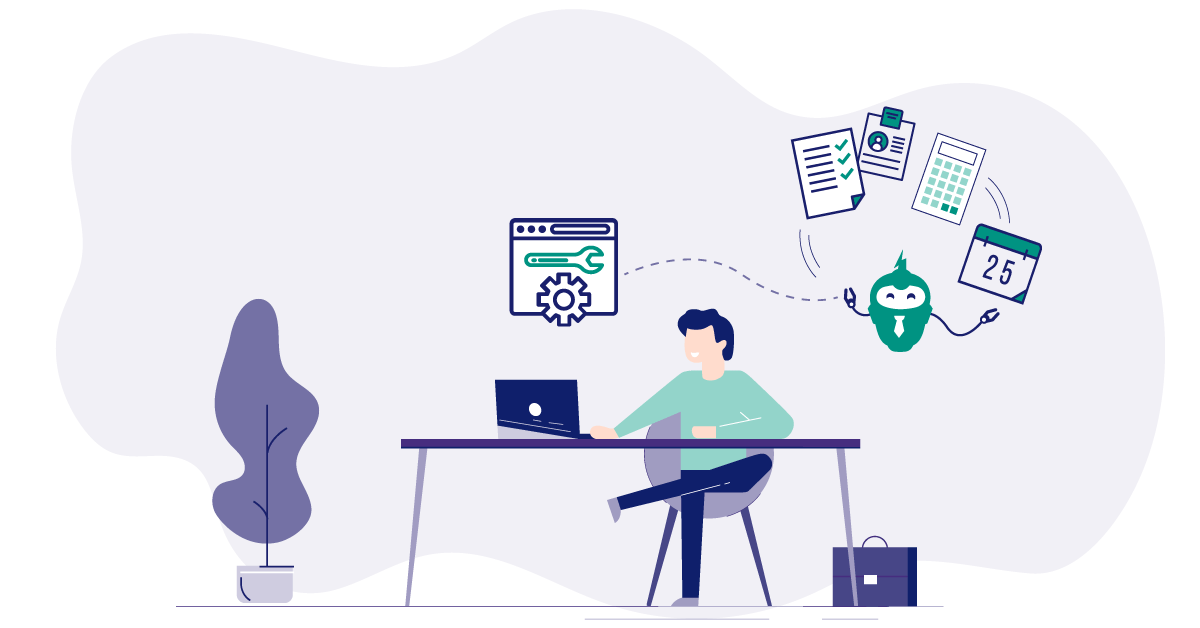
You might have noticed our new look if you have logged into DashBod earlier this week! We’ve recently launched DashBod Portal as part of our continuing efforts to provide a clean uncluttered experience for SMEs.
Upon logging into DashBod, you will see companies tied to your DashBod account displayed as cards across the webpage.
Editing your Profile
You can now edit details of your profile by clicking on the ‘Edit Profile’ button from the dropdown menu on the top right of the screen.
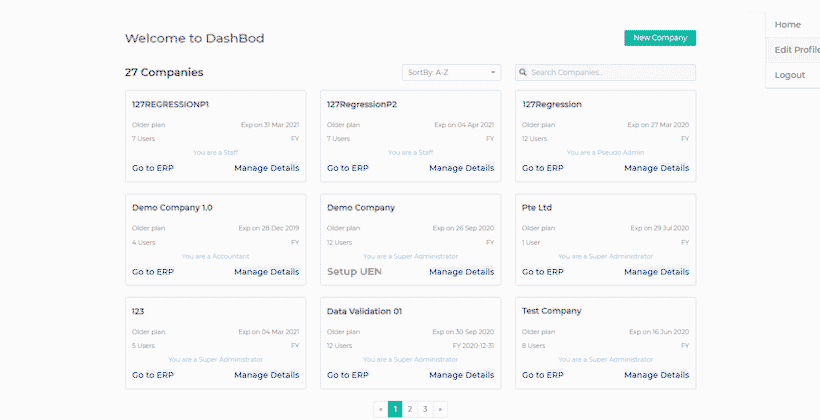
Managing your Company Details
Clicking on the ‘Manage Details’ on each company’s card will allow you to view your DashBod subscription plan, edit your company information, as well as adding and editing DashBod users for the company.
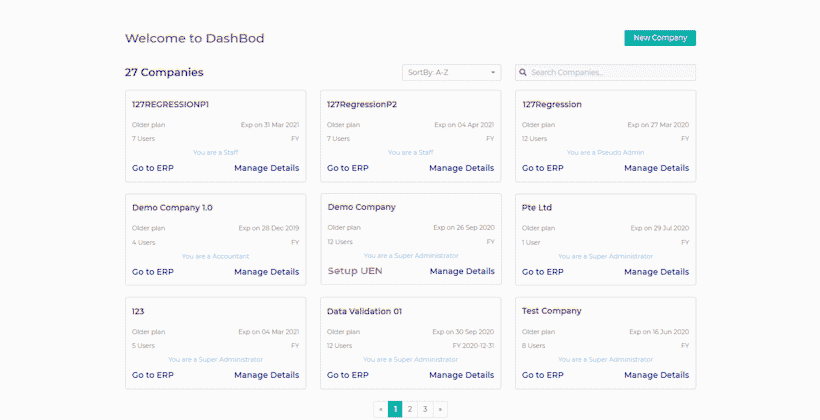
Signing up for a DashBod subscription
The New Company button enables you to sign up and make online payment for a new DashBod subscription.
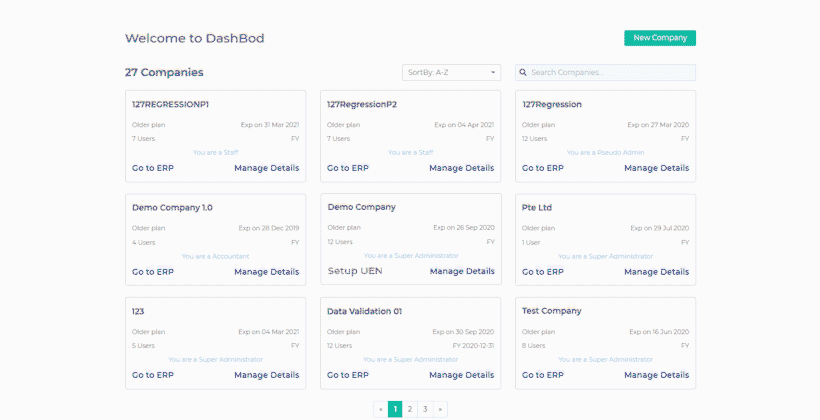
Set Up UEN
Before you can start using DashBod, you have to first fill in your company details by clicking on the ‘Set Up UEN’ button. We’ve now added a link to bizFile for you to search for your Company UEN.
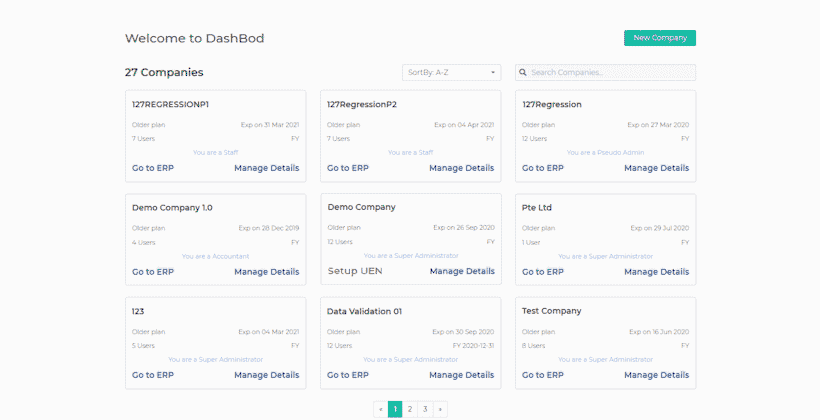
Go to ERP
And as usual, clicking on ‘Go to ERP’ will bring you to the DashBod account for that particular company.