We are proud to have released DashBod Version 1.29, with several notable few features and improvements that greatly improves the user experience.
Startup Wizard
We have developed a Startup Wizard to help users with their company setup in DashBod, which will take an estimated time of 30 minutes.
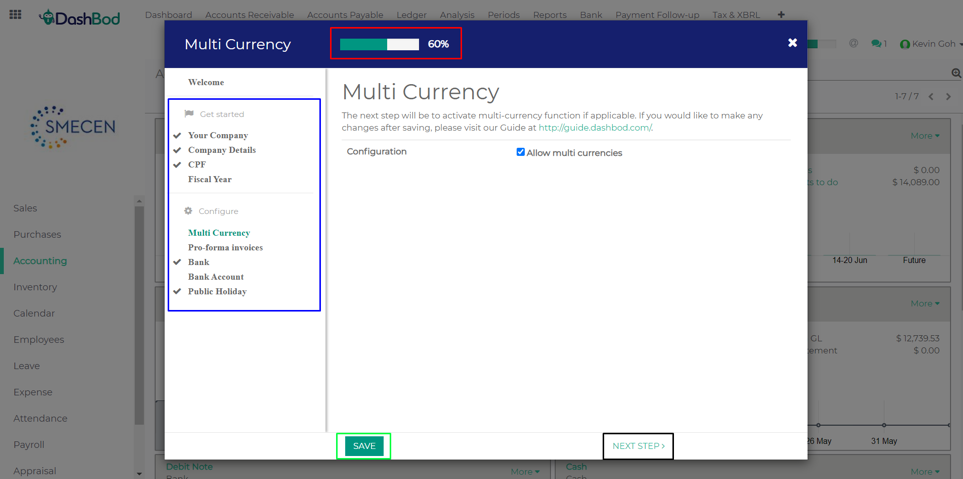
New Invoice Format
We have included 2 new invoice formats, allowing you to now choose from 3 different invoice formats.
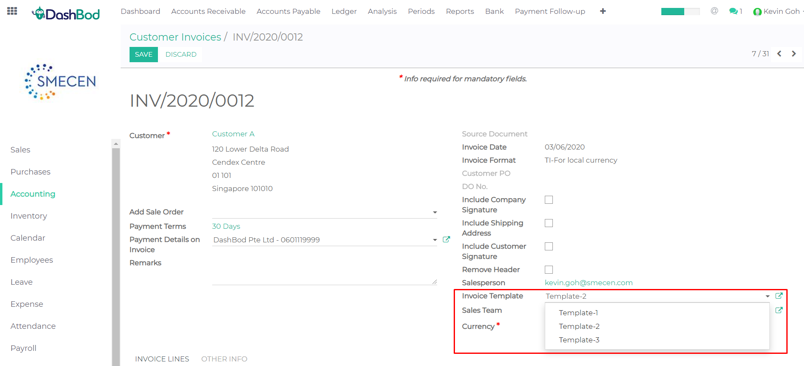
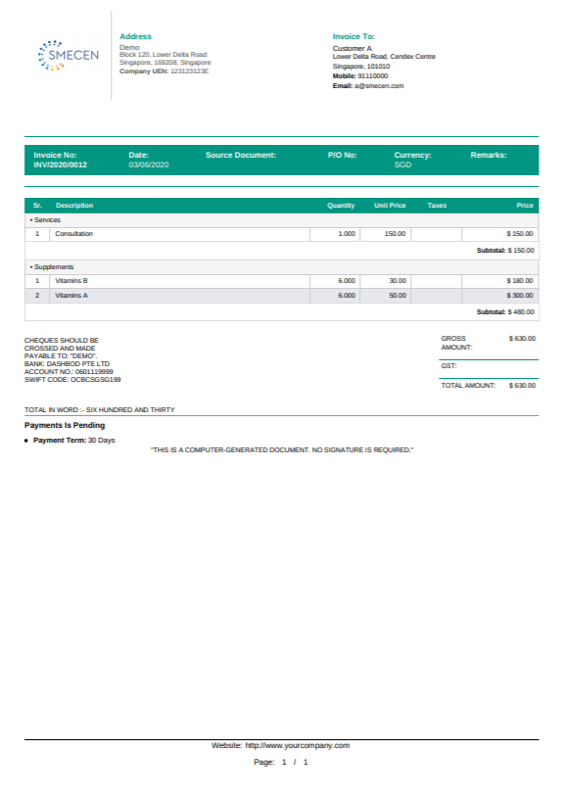
Invoice Template 2 (new)
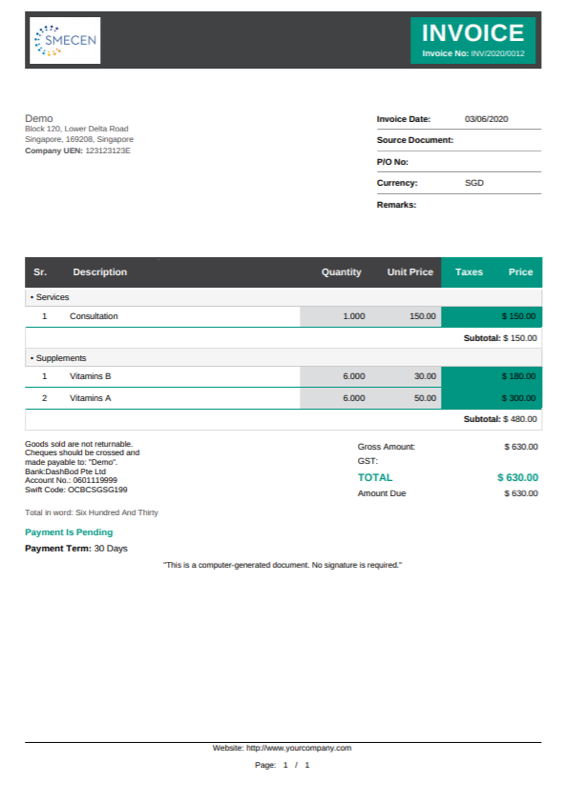
Invoice Template 3 (new)
On-Screen Report
DashBod’s On-Screen Report allows you to drill down to the list of transactions within the parameters you’ve set, allowing you to generate reports for business analysis.
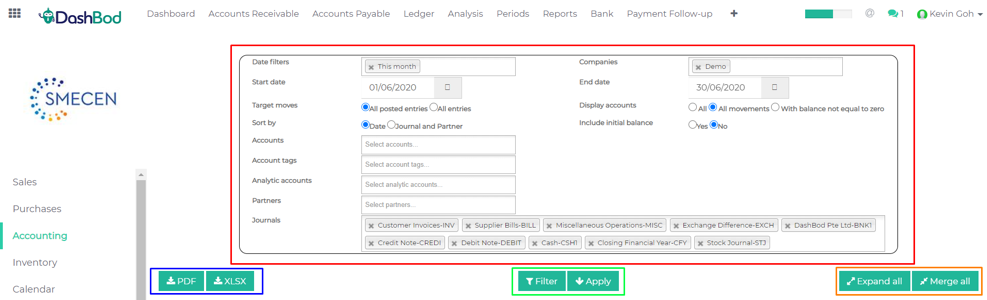
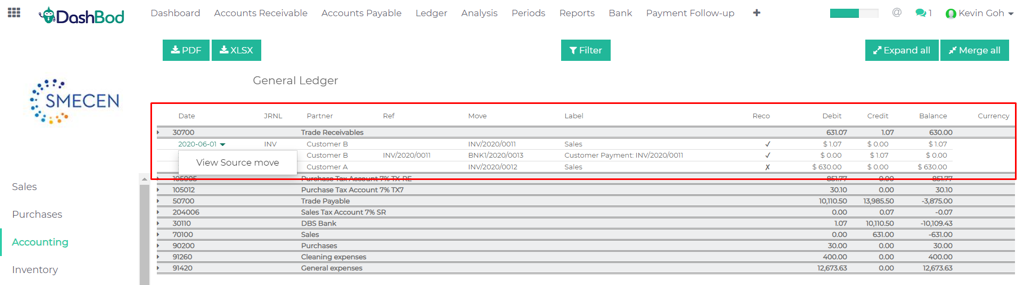
Red Box – Click in to drill down
We are currently developing more On-Screen Reports, hence do approach our DashBod staff to suggest the next type of On-Screen Report you would like to see in DashBod.
Changing of Modules’ Name
We have revised and improved the names of our modules for ease of reference.
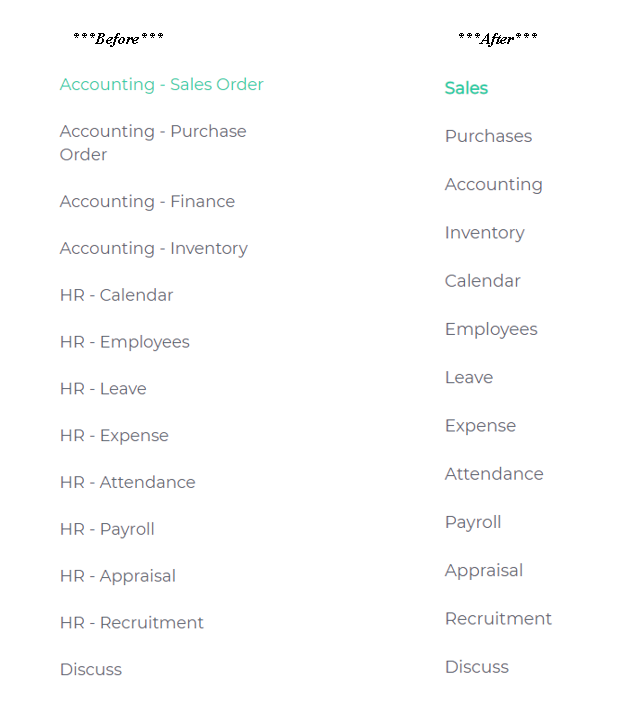
Addition of Comment Field in Leave Module
We have added in an optional ‘Remarks’ field for employees, and a ‘Comment by Manager’ field for Management in our Leave Module.
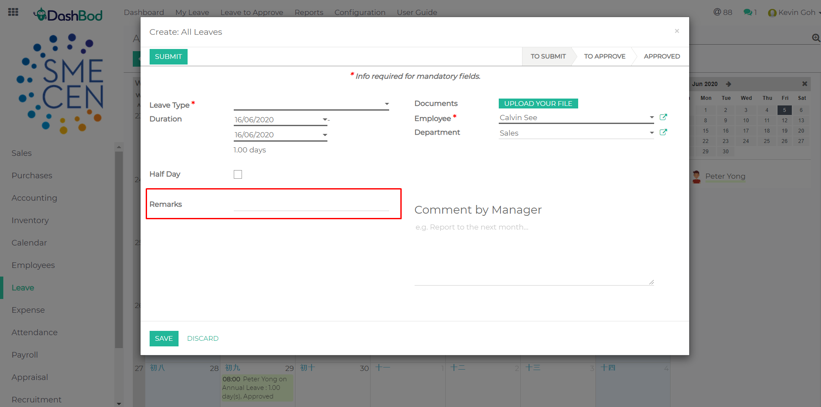
Red Box – Employees can choose to leave a remark in their leave application specifying the leave they are applying for (example: Off-in-Lieu for Good Friday Public Holiday)
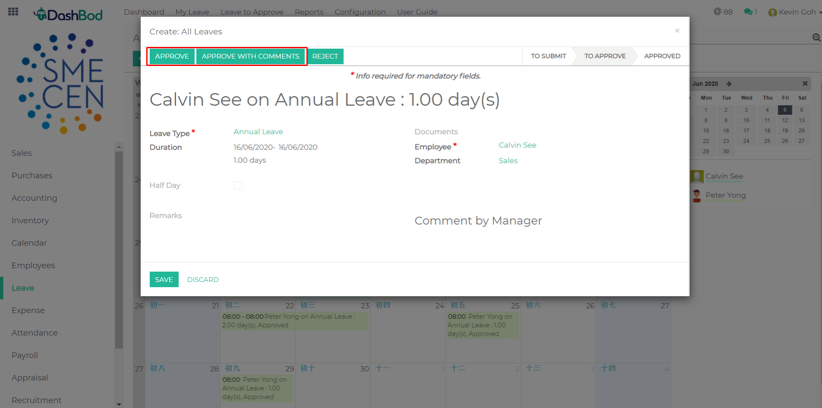
Red Box – The manager can choose to approve the leave request with or without a comment.
Multiple Expense Claims Approval
The claims approval process has been improved and now allows multiple expense claims from the same employee to be approved by Management all at once. Management also has the option to make a partial claims approval (example: approve 1 out of 3 expense claims submitted) in the event where additional document(s) are required from the claimant.
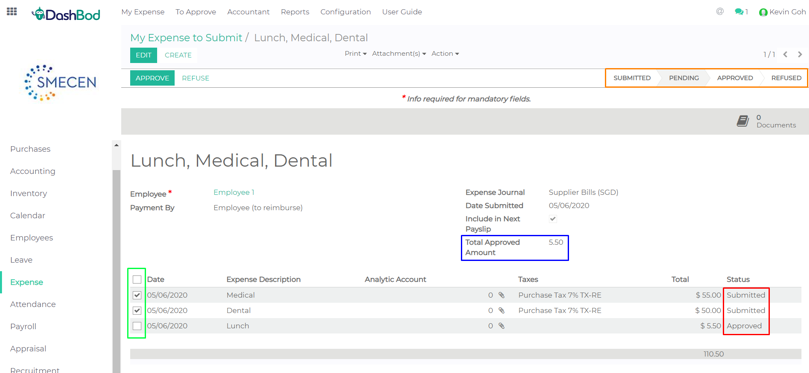
Stay up to date with the latest news about DashBod.
© 2020 All rights reserved. DashBod is an integrated Accounting and Human Resources cloud-based software solution, and is developed by SMECEN, a wholly-owned subsidiary of ASME (The Association of Small & Medium Enterprises) Enterprise Holdings Pte Ltd.
