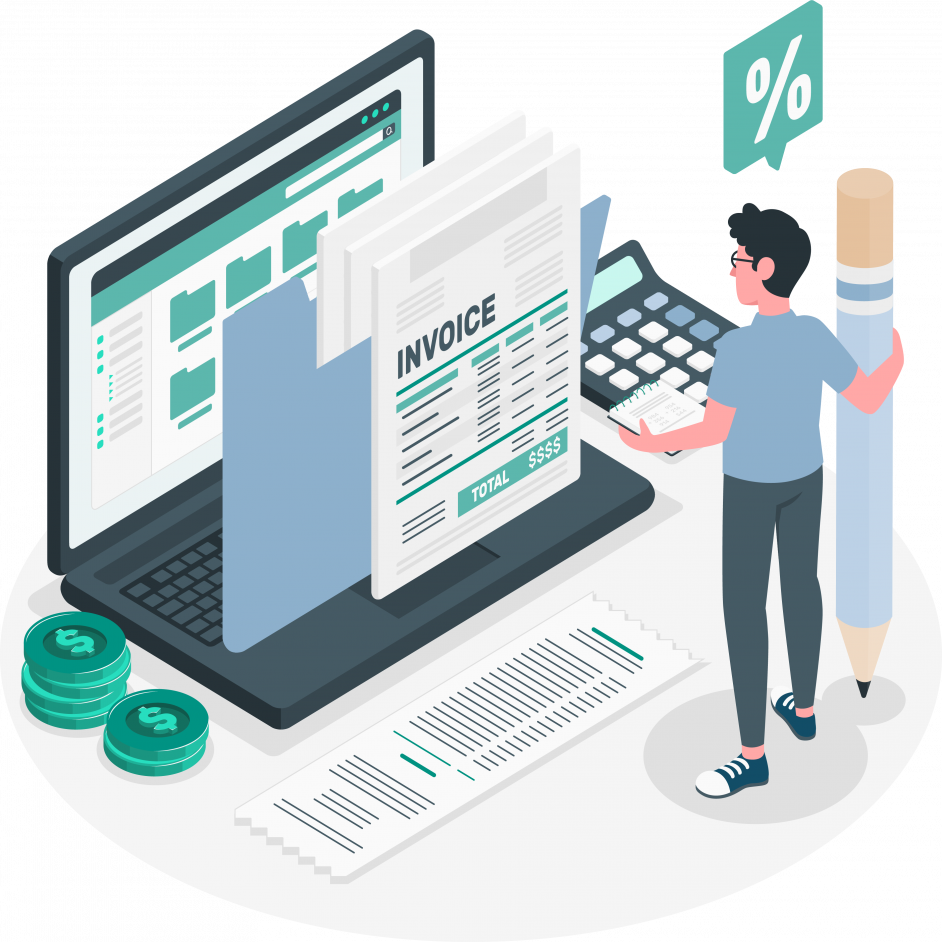“Is an accounting software worth the investment or should we use Excel only?” This is a commonly asked question when starting a company. Most Small Medium Enterprises (SMEs) prefer to start with Excel as accounting software are slightly pricey; however, that’s only feasible up to a certain point. If you want your company to grow, Excel is not the long-term solution.
There are several reasons why using accounting software is better than using Excel in both the short run and the long run. Let’s take a look at them.
Excel is complicated
People have a common misconception that Excel is very easy to use due to the sheer number of people using it. Being so widely used, most people misjudge their level of expertise. Using Excel to manage a company’s finances is a lot more complicated than simple calculations. It’s on par with knowing a programming language!
The formulas used in Excel can be very complex, and the complexity is further enhanced due to having to manually enter the formulas, making it prone to human error. Additionally, there are countless of variables within a single spreadsheet. Errors are easier to make, and harder to track down. A no-win situation!
Excel has no audit trail
Microsoft did not design these spreadsheets with the intention to hold years’ worth data. You might be wondering what kind of data I’m talking about, well, an example would be things such as how many times it was edited, or the previous versions as Excel does not store historical data very well. As a result, Excel is more susceptible to fraud.
It’s easy to change information and near impossible to keep track of who’s making the changes. It’s rather hard to keep track of who’s accountable when there is no historical data. Companies have lost billions of dollars due to the inability to track and manage their spreadsheets. Imagine the impact of an employee keying in $1,000 instead of $100,000. Worse, you won’t even know who did it!
Time Consuming
It requires much thought and planning to set up an Excel spreadsheet capable of managing your company’s finances. To come up with a working spreadsheet, it requires you to ensure that all the formulas are working, checkpoints to verify there are no calculation errors etc. From expense reports to invoices, it’ll take time to set up things such that it meets all your company’s financial needs.
This is further exacerbated by the fact that you would need to have an in-depth knowledge of Excel to fully utilise the platform. You would need to know how the data is going to be used before crafting a spreadsheet. Be it the names of reports, which cells to be printed and even the time stamp; it is necessary to ensure that all these will be consistent even as you create and import more spreadsheets into your workbook. Additionally, attaining the level of mastery of Excel needed will require training and studying and as such is rather time-consuming.
You might even find yourself ending up in a situation where you are constantly changing and updating the information and the spreadsheet.
Prone to Human Error
As we’ve mentioned earlier, Excel is heavily manual. You’ll have to key in every single transaction by hand. And if you practise double-entry bookkeeping, this would mean having to enter every transaction twice!
Being heavily manual also means that everything from your expense reports to the Chart of Accounts requires you to enter the data manually. This not only takes much time but also increases the risk of error.
Being so reliant on manual entry makes Excel more prone to errors. One error can create a chain of effects.
As we mentioned earlier, there have been companies who have paid a costly price for the lack of historical data. A simple cut and paste from one cell to another can lead to a massive hit on your company’s reputation. One well-known example happened in 2012, where an error in a single cell had cost JPMorgan to lose around $2 Billion. This is because Excel’s calculations are based on the data you have entered.
Limited Integration and Low Compatibility
As each income stream requires a spreadsheet to track their earnings, this results in massive amounts of data. You might run into performance issues when working this huge amount of data, combining worksheets, or including scripts. Trying to break down the data into smaller groups can lead to some of it being lost or misplaced.
Additionally, Excel does not integrate with other small applications to help run your company efficiently. You would have to manage your timesheets and inventory separately.
Unfit for Collaborative Work
Plans, forecasts, budgets and reports typically require information from different individuals from different departments to collaborate together. Resulting in multiple exchanges of data and ideas.
Now, with the new norm of working from home, the main way to exchange data stored in spreadsheets is through email. Experience will tell you that such a method of exchange is susceptible to duplicates and erroneous data. It will be hard to keep track of the similar files going back and forth and is highly likely to end up sending the wrong version!
Consolidating the data from different files and summarising them before submitting it over email, a storage device or a shared network also takes time as you seek clearance from the various approving parties.
Additionally, it is common for spreadsheet files to become highly personalised, catered to the person who designed it. This makes it near to impossible for a different employee to take over not knowing the thought process behind the design, causing them to have to start all over.
Benefits of adopting Dashbod
Your company’s financial reports are all kept in one central place – the cloud. With the bank statements automatically fed into the software, reducing the amount of data entry and potential mistakes.
This results in having the most up-to-date information, enabling your company to manage its finances more accurately and efficiently. Your company will also be able to create any required information at a moment’s notice and is always ready to be shared.
Additionally, you’ll be able to have a clean audit trail, with all the historical data your employees might need at their fingertips. It ensures that every business transaction is recorded and that your data cannot be compromised. This is important, as having a clear audit trail assures your employees of the organisation’s validity.
Not only do you have the entirety of your company’s historical information at your fingertips, but your company is also able to get any reports that might be needed with just a few clicks. Be it real-time reports or budgets, Dashbod allows for easy viewing and sharing, making tasks like sales tax returns completed efficiently and at your convenience.
What are you waiting for? Sign up with us today and grow your company!